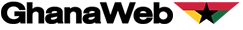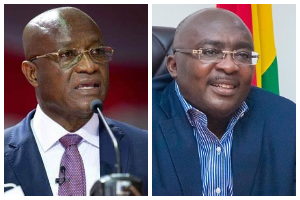DailyNewsGhana Blog of Monday, 21 October 2024
Source: Michael Agyapong
How to check your 2024 BECE results on your Phone
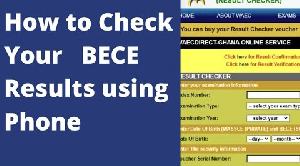
You can check your BECE results conveniently from your phone using two methods:
First purchase a BECE eResults Checker online
Method 1: Using a WAEC Result Checker Scratchcard
Obtain a BECE Result Checker online
Select your preferred WAEC Results Checker (BECE, WASSCE/NovDec)
Fill in the details by adding your Full name Phone number and E-mail address.
Scroll down and Click “Pay with Mobile Money”
Enter your MTN MoMo number and Click on “Confirm”.
Approve payment on your phone by entering your Mobile Money Pin.
You will receive WAEC Results Checker via SMS after successful payment.
Method 2: Online through the WAEC Website
Visit the Eresults WAEC website: Open your phone’s browser and go to https://eresults.waecgh.org/
Enter your details:
Fill in your Index Number.
Select the Examination Type (BECE).
Enter your Examination Year (2024).
Provide your Date of Birth (only required for BECE (School) results).
Enter the Result Checker Serial Number and PIN from your scratchcard (if using this method).
Submit and view your results: Click the “Submit” button and wait for your results to display on your screen.
After checking your results, Obtain a CSSPS placement pin code and proceed to the CSSPS School Placement portal to view your assigned school and print the prospectus for both day and boarding students.
Important Reminders:
Double-check your details: Ensure you enter all information accurately to avoid errors.
Data charges may apply: Using the online method might incur data charges depending on your mobile network plan.
Save and print: Once you have your results, remember to save a copy electronically or print a physical copy for future reference.
Disclaimer: This blog article is for informational purposes only and should not be considered as official advice from WAEC. For accurate and up-to-date information, please refer to the official WAEC website and resources.