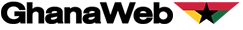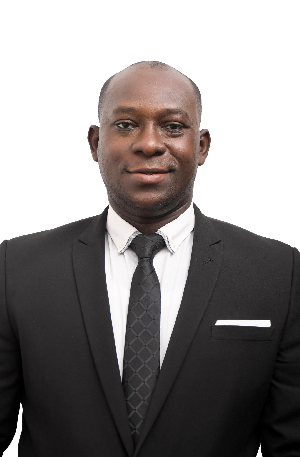Mercy360 Blog of Wednesday, 16 October 2024
Source: Mercy Mensah
How to check ur voter's ID card details online and with ur smartphone
To check your Voter ID Card details on your mobile phone in Ghana, follow these simple steps:
- *Step 1: Dial the Short Code*
Dial _711_51# on your mobile phone to access the Mobile Register Exhibition Service.
- *Step 2: Enter Your Voter ID Number*
Enter your 10-digit Voter ID number, which can be found on your Voter's ID card.
- *Step 3: Receive Your ID Details*
You will receive an alert indicating that your ID details will be sent via SMS. Wait for a while and check your SMS for the confirmed correct details of your Voter ID Card.
If you notice any mistakes, kindly visit any Electoral Commission of Ghana office for corrections ¹.
Additionally, you can also visit the Electoral Commission's website at (link unavailable) to check your Voter ID details.
The Electoral Commission of Ghana encourages all Ghanaians to check their Voter ID names on the voter register between October 15, 2024, and October 19, 2024 ¹.