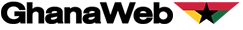Xorlali Blog of Friday, 8 November 2024
Source: Xorlali Esther Kugbey
How to Check Your WAEC WASSCE Results on Your Phone: A Step-by-Step Guide

The West African Examinations Council (WAEC) is set to release the WASSCE results for students who recently completed the West Africa Secondary School Certificate Examination. For many, checking these results is a momentous occasion, and WAEC has provided an easy way for students to access their scores on their phones. This guide explains how to buy the WASSCE Results Checker and check your results on the WAEC portal, all from the convenience of your phone.
How to Buy Your WASSCE Results Checker
To check your WASSCE results, you’ll need to purchase a results checker voucher. Follow these simple steps to get yours:
Contact WAEC Results Checker Seller:
Open WhatsApp and send a message to this number: http://wa.me//+233599925942
The results checker voucher will be sent to you in a text format via WhatsApp, ready to use for checking your results after making payment.
Step-by-Step: How to Check WAEC WASSCE Results Using Your Phone
Once you’ve received your results checker voucher, follow these steps to view your WASSCE results:
Visit the WAEC Online Results Checker Portal waecdirect.org:
Open your browser and go to the WAEC Results Checker Portal.
Enter Your Index Number:
Input your unique Index Number to access your results.
Select the Examination Type:
Choose WASSCE School as the type of examination.
Select Examination Year:
From the dropdown, select your Year of Completion.
Enter Your Date of Birth:
Provide your date of birth as requested.
Input Serial Number and PIN:
Enter the Serial Number and the 12-digit Personal Identification Number (PIN) found on the results checker voucher.
Confirm Your Details:
Review your Index Number and Examination Year to ensure accuracy.
Submit and View Your Results:
Tap Submit and wait a few moments for your WASSCE results to load.
Important Tips for Checking Your WAEC Results
Internet Connection: Make sure your phone has a stable internet connection for smooth access to the WAEC portal.
Double-Check Details: Incorrect information can lead to delays, so verify all entries before submitting.
Save Your Results: After viewing, save a screenshot or download the page for your records.
By following this guide, you’ll be able to check your WAEC results in just minutes from your phone.
Don’t miss out—grab your results checker and be among the first to know your WASSCE results!